Bruce Phillip’s AppleScriptable ‘BP Progress bar’ was a mainstay of my commercial workflow automation products. Back in the day when some scripts took an hour and a half to complete – generating folders, creating and manipulating files and data, creating InDesign documents, exporting and sorting PDFs and all that, it was important to keep the screen updated with the script’s current progress. Even fully automated unattended operations need visual indicators so that an operator can best manage his time and resources.
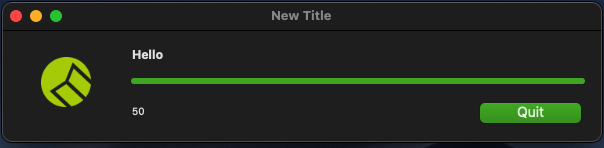
Now with the advent of the 64bit ARM chips (and the recent blessing of Dark Mode), I have written a new 64bit ARM ‘Progress Bar’ app in XOJO with an AppleScript dictionary that handles all the same Apple Events as Bruce’s BP Progress Bar. It also works in both light and dark mode.
AppleEvents handled:
Window Title,
Barberpole start (start indeterminate mode)
Barberpole stop (stop indeterminate mode)
Progress Bar Title
Progress Bar Subtitle
Change Icon
Max Value
Increase (Value)
Hide (Window)
Show (Window)
Reset (Dialog)
Set Width (of Window)
Applescript example
use AppleScript version "2.4" -- Yosemite (10.10) or later
use scripting additions
-- Xojo ProgressBarAE v1.0
--Applescriptable Progress bar for 64bit ARM Macs (dark and light mode)
tell application "ProgressBarAE"
set title to initialise "The Title of the Progress Bar"
--setwidth 400
activate
set toptext to statustop "Hello"
set bottomtext to statusbottom "empty"
set maxcount to max 200
--barberpolestart
set myicon to changeicon "/Volumes/Rocket Data/Xojo AppleEvents/Progress Bar AE/menantol_small.png"
repeat with i from 1 to maxcount
set step to increase 1
delay 20
set bottomtext to statusbottom "" & i
end repeat
--barberpolestop
end tell
You can purchase ProgressbarAEhere

